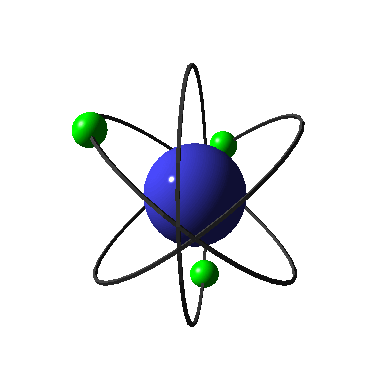 Introduction
Introduction| HOMEPAGE INTRODUCTION LESSON PLAN LECTURE DIGITAL STORY ACTIVITY ONE ACTIVITY TWO QUIZ REFERENCES CONTACT |
Welcome,
to the atomic structure website. This site is designed to provide a
mini-multimedia unit on the basic concepts of atomic structure. You can
use the links on the left side of the page to navigate your way through
the site, but here is a little information on this website to get you
started.
This site is designed to be a hands on multimedia resource for students learning about atomic structure. The information presented on the site is by no means a comprehensive unit plan. It is designed as a mini-unit to provide background on the history and development of atomic structure, and should be used as a multimedia tool to enhance the instruction of this topic. Any teacher or student who visits this site should begin by visiting the formal Lesson Plan. This will give users a comprehensive summary of the learning goals of this site, as well as the activities that will be used to achieve these goals. The lesson plan also provides a suggested timeline and grading rubric. The main educational philosophy behind this site is that multimedia applications are an effective tool in creating constructivist learning environments that tap into multiple intelligences. All of the activities outlined in this mini-unit allow students to be hands on users and creators of multimedia technology. This website addresses the ideas of constructivist learning theory by providing activities where the student is allowed to independently construct knowledge in a meaningful way. Of course the student is not meant to do this alone; they have their project partners, the content aids on this site, and ideally, their classroom teacher to support their learning process. In designing this website to support constructivist learning, the theories outlined in Boethel and Dimock's "Constructing Knowledge with Technology: A Review of Literature" were used as a guiding outline. Boethel and Dimock begin their discussion by stating that "it is learning with, not from or about, technology that makes computer-based technologies important tools in a constructivist learning environment." With this in mind the lessons on this website seek to provide students with an interactive experience with technology, where they are able to manipulate technology to create their own understandings and communicate the knowledge which they have constructed. As Boethel and Dimock point out "technology can be a useful tool for teachers in balancing the need to support students as they reach their own unique understandings and the need to specify core curriculum for students to learn. Because it is a tool that offers a multitude of means for both acquiring information and representing newly constructed knowledge, technology allows for multiple perspectives on the task at hand." This lesson is also designed with the purpose of encouraging critical thinking skills. This is particularly highlighted in Activity Two, where students must use their critical thinking skills to solve the problem of recreating the hydrogen spectrum. They are asked to use the observations that can be made in the spectral simulation to isolate the electron transitions that result in the hydrogen spectrum. Critical thinking is also encouraged with the creation of a multimedia presentation that communicates the students' knowledge. Not only must the students think critically about the information they will be communicating, but they must also use their critical thinking skills to create a presentation which makes the best possible use of technology as a communication tool. It is important that a variety of intelligences be addressed in learning so that students have a multitude of manners in which to build and assimilate new knowledge. This site endeavors to address multiple intelligences by providing a diverse array of learning tools. Verbal/Linguistic learners will benefit from the text and audio information provided on this site. They will also be able to make use of their skills in the creation of a script for presentation that will be created in Activity One. Logical/Mathematical will be especially engaged by Activity Two, in which they will be able to use their mathematical sense to manipulate the interactive spectrum. Visual/spatial learners will benefit from the use of images used in the Lecture and Digital Story. They will also be able to use their skill set in the creation of the Activity One presentation and the Activity Two simulation. Bodily/Kinesthetic learners will enjoy the manipulation of the technology at their hands. Intrapersonal learners will be of special help to their learning groups when they are evaluating their own work and learning processes in the creation of their presentation. Since all work will be done in groups there is an obvious place for the interpersonal learner. The naturalist learner will have a special ability to connect with the patterns of development that will be the focus of the presentations. This site also endeavors to be accessible to students with disabilities. To this end, text based equivalents off all audio and video material has been provided. The design of this site was considered carefully to create a user friendly learning environment. The simplistic design of the site has been chosen to accommodate the variety of information and images that are used as teaching tools. By simplifying the design the focus has been placed on these elements and on a smooth navigation through these elements. The repitition of design elements on each page allows the user to become comfortable with the use of the website, as well as providing an overall design continuity. Another element has that has been used to create a user friendly organization is tables. This site design makes use of tables to separate the navigation bar and align the text. A relative percentage has been chosen to control the table size so that the user need not scroll from side to side to view all of the page material, regardless of the users monitor size. I hope that you enjoy this site and find it a helpful learning tool. If you have any questions or comments, please feel free to contact me using the contact link to the left, or by emailing kaitlin157@yahoo.com. BACK TO TOP |